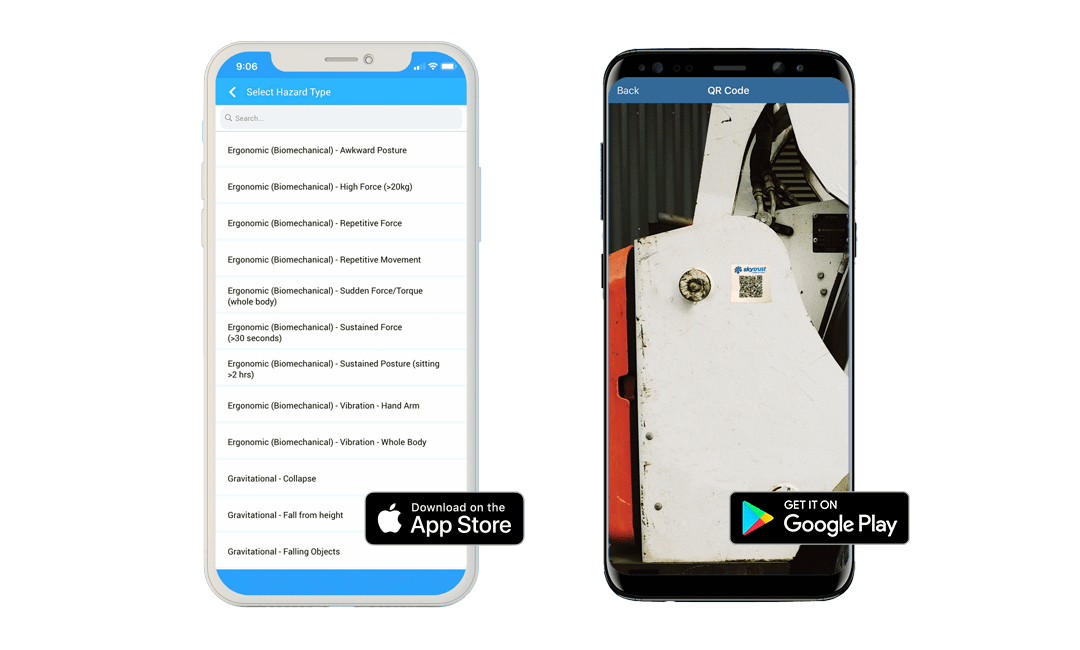A commitment to deploying Industry leading security measures

Secure data centres
Our primary data centre utilised is the Melbourne IBX Data Center (ME2) which gives Skytrust a full disaster recovery strategy with an industry-leading, high average uptime track record of >99.999% globally. We also utilise a secondary data centre which is located in Sydney.
Our primary data centre in Melbourne has:
- 24/7 Onsite Security Officers
- Biometric readers, speed stiles with biometric 2-factor authentication
- CCTV surveillance with 30-day retention, motion detection
- Perimeter fence, gates, mantrap
- VESDA (Very Early Smoke Detection Apparatus), smoke and heat detectors, double-interlocked pre-action sprinklers (dry pipe)
- VESDA detects early signs of smoke particles within the data centre by actively sampling the air
- 5-story, reinforced concrete building with 3 data hall floors meeting all local structural codes
“Skytrust has allowed for a more proactive approach in terms of managing our paperwork and admin. We can now establish a better picture of the risk in our business and come external audit time, the auditors have been impressed by the capabilities of the system.“

Jeff Graham 
Browser Support
Skytrust is supported on all modern browsers including Google Chrome, Firefox, Safari and Microsoft Edge. Ideally, it’s best to use Google Chrome as your main browser for Skytrust. Chrome automatically updates every 6 weeks with the latest security features and fixes while important security bugs are pushed out with a fix within 24 hours.
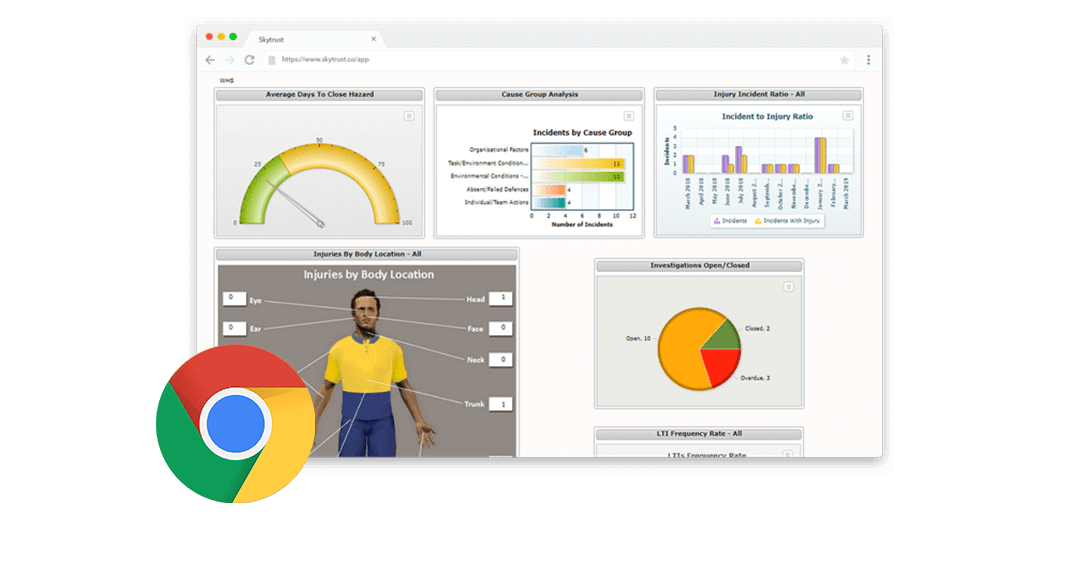
App Support
The Skytrust App is available on the App Store and Google Play Store for iOS/Android devices. The app provides offline capability allowing for quick access to adding Incidents & Hazards on-site, completing required Inspections and scanning custom QR codes to pull information about an equipment item.
The Home button dovetails seamlessly into your Home Tile page of the full version of Skytrust, using access privileges.